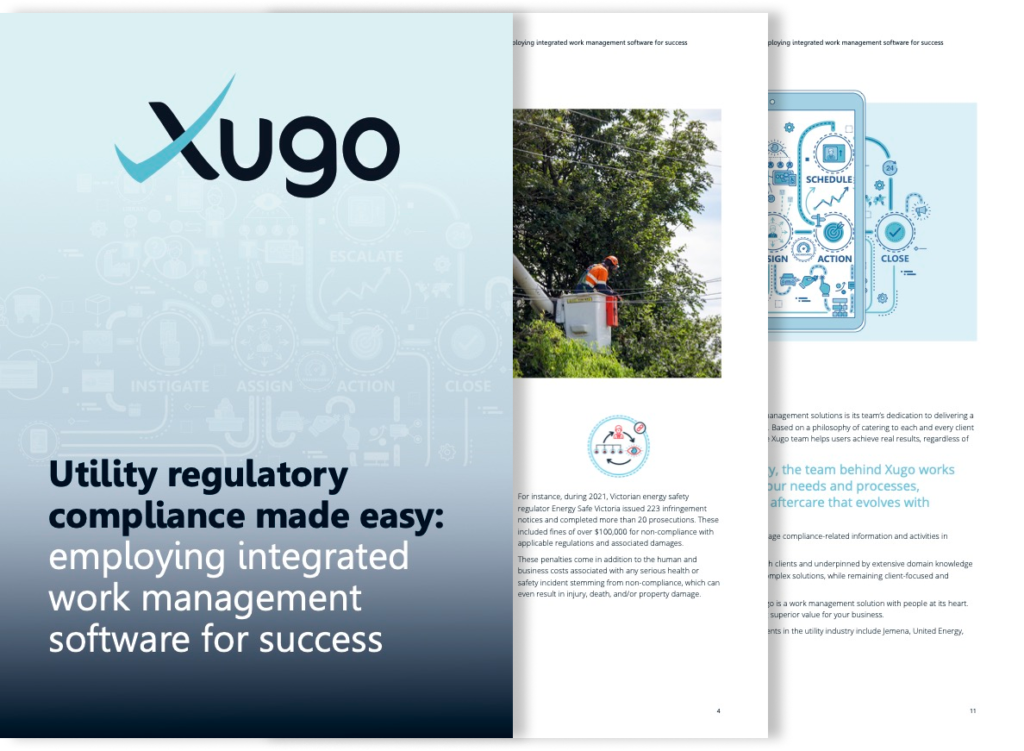Feature-packed works management software
Xugo is rich in features designed to connect your teams, processes and store your data
Highlight Features
Xugo’s knowledge base puts a complete library of your reference information at your fingertips. Store and access procedures, regulatory documentation, technical data, safety procedures, raw materials, records and more. Content can be configured for context-driven access, making it accessible to the relevant parties when it’s needed. Experience efficient information management and retrieval in one comprehensive platform.

Social media engagement
Connect with your consumers using Xugo’s interactive social media engagement capability. View all of your social streams within one solution. See your notifications, mentions and posts on a single screen. Zero in on customer interactions that matter the most and turn these into actionable cases. Xugo also leverages Messenger for consumer interactions.

Advanced map visualisation
Visualise your assets and their associated data on your desktop or mobile device with Xugo. See where your teams, tasks, and assets are in real-time on a map, with display options including aerial imagery, standard road map or hybrid views. Filter and customise what you see. Locate tasks, assets, sites, contacts etc on the map, colour-coded according to status. Select pins to access or edit in-depth data about the asset and/or associated works.
Xugo provides an open and flexible architecture that accommodates interfacing with a range of enterprise and spatial systems and is therefore capable of receiving and sending data from/to the client’s systems via its secure, externally exposed REST API Gateway. This eliminates the task of manual data entry to automate and simplify the synchronisation of data between systems.
Tracking & traceability
Xugo can help you refine your productivity – track how long and the effort it took to complete a task or close off an event/case/incident. Benefit from assessing how you’re doing at specific tasks. Whatever you do, all case activities are logged and saved for easy traceability, so you always know “who did what and when”.
View and manage all your data in one place with Xugo’s dashboards. See all tasks, cases and programs underway, updated in near-immediate real-time. Customise what you see, view key statistics, and create charts and graphs without writing code. Track and monitor your workload, your team’s tasks, or other metrics. View or export comprehensive change logs for reporting, audit, and analytics purposes.

Create forms and checklists
Xugo empowers you to create unlimited custom forms, checklists, questionnaires and more – all in your preferred format and featuring your corporate branding. Create dynamic forms by choosing a variety of different field types configured for both web and devices. Easily establish user permissions to view and edit each form and set conditions to trigger a form to be completed. Add photos, attachments and electronic signatures to your forms. Create, edit or complete forms and checklists on your preferred device, wherever you are.
Xugo users can add attachments (photos, documents, images, videos, files and more) to a case or task. Attach a photo from a customer illustrating poor quality or capture and attach photos from location to provide updates and/or additional detail about your cases, events or tasks.

Secure solution, data protected
Xugo provides flexible and easily configured security and access control for various users, including external companies and contractors. Xugo can control access to data, features and functionality both on desktop and via a mobile device. All user activity is logged, monitored and contains automatic security logging. Xugo sits behind a web application firewall and the mobile application is authenticated via SFI’s API gateway. Xugo data is protected and encrypted at rest and in transit using industry-standard encryption.

In-depth reports on demand
Stay up-to-date and respond quickly to requests/incidents with the ability to create reports on demand or choose an ideal reporting schedule. Xugo’s full lifecycle management capabilities and comprehensive reporting provide a clear picture of works at every stage. Generate progress reports on work programs to track progress against task allocation by sites/teams/contractor groupings. Produce detailed custom reports with granular scheduling and extensive publishing options.
Whether you’re in the office, on the factory floor, or in the field, use your device of choice to connect with your teams/dept’s and complete your assigned tasks faster and more easily. Xugo’s app allows work in “occasionally connected, always available” mode to ensure field teams are always able to complete their work, even when network connectivity is limited or unavailable. When connectivity is lost, all data is stored locally on the device and is uploaded when connectivity is re-established.
Once the necessary information has been collected and entered, Xugo’s rules-based workflows route the task/incident/feedback to the appropriate area for action. These workflows are dependent on your critical compliance control points which we can help you to define during implementation. Xugo drives your actions via rule-based workflow routing of cases to your teams no matter what their location.
How Xugo keeps your information safe & secure
Securing your sensitive data
We ensure your sensitive data is protected and available online. We follow IT security best-practices and our applications are hosted with leading cloud providers, certified for their physical and platform security.
Implement single sign-on and multi-factor authentication
Xugo supports single sign-on (SSO) capability and multi-factor authentication, information is encrypted at rest and in transmission between your systems using industry-standard encryption. We also leverage third-party security services to further reduce vulnerabilities and threats to your data.
Be confident against threats with your data isolated
Xugo data environments are isolated by customer and accessible only by secure IPSEC or SLL VPN gateway. Access to Xugo is strictly limited to authorised support personnel, with all access and activity logged and monitored.
All Features
easy to use, unites your team
Intuitive software, built with the knowledge that its’ use in your organisation will be wide ranging: from your Consumer Relations, Compliance, field teams, R & D teams, to the factory floor etc.
works online or offline
Intuitive software, built with the knowledge that its’ use in your organisation will be wide ranging: from your Consumer Relations, Compliance, field teams, R & D teams, to the factory floor etc.
works on all browsers
Xugo is supported on all current release versions of Chrome, Firefox, Safari and Edge.
works on all android & iOS supported devices
Access Xugo anywhere via your Smart device of choice – smartphone, iPad, Android phone and/or tablets, ruggedised laptops etc.
integrates with other business systems
Xugo has been developed with a flexible structure that allows integration with your existing business systems or industry-specific programs. If integration is needed with ERP/EAM and/or GIS,
Xugo’s Application Programming Interface (API) gateway allows for rapid set-up of data exchange between Xugo and your business systems.
advanced search functionality
Xugo’s search functionality enables a user to easily find information in Xugo from several categories, including Social, Cases, Tasks, Assets, Planning and also by Customer. The ability to search for,
related cases, individuals, companies, properties, locations, and/or other relevant attributes. All contact details are able to be searched. Xugo’s Comm’s hub where all correspondence relating to a case with a customer or internally with other Xugo users are searchable and filterable. Xugo also has the added advantage of being able to search logged notes aiding in locating additional information relating to consumer, case and task records.
webchat functionality
All Xugo users have access to Xugo’s internal messaging service. Real-time internal messaging between colleagues using Xugo. Chat messages will pop up on the bottom corner of the screen and users can chat, send files and
images and continue to work in Xugo smoothly without leaving the screen. Useful to get quick assistance from Dept’s located in different sites when communicating in parallel with a customer.
triage your incidents/requests/feedback
Xugo collates all interactions (incidents/requests/feedback) from your multiple input channels (social media streams, web-loaded emails, messenger, phone calls or chat) into the Xugo Service
Queue in real-time. Where a combination of rules and triage is used to assist with automated work management. The Service Queue allows your teams to focus on consumers without monitoring multiple social media streams, email inboxes etc.
personalised look & feel, speaks your language your company branding
The interface of the application is personalised to your company branding i.e. your logo, icon and colours. Xugo caters for your international DC’s or sites by
automatically translating to the language of choice, providing a localised and more user-friendly experience.
automated responses
Canned responses are accessible within easy searching access of the Knowledge base, to consumer requests via email/letter, chat or over the phone. Script and text can easily be maintained in the Knowledge base set-up control.
Xugo also provides the fully featured ability to create email templates that the user can select from when responding to the customer. Xugo has a comprehensive word template capability allowing the user to define specific letter and email templates that include letterheads, and email signatures that include merge codes where data from the case fields are entered automatically.
identify fraudulent repeater activity
Xugo detects fraudulent activity at the initial stage, detecting the questionable claims early to reduce cost for your business. Identify repeat offenders using Xugo to check consumer history
for any prior contact, claims and possible reimbursements.
enable investigations & follow-ups
Case investigation management is a standard feature of Xugo, used for creating and managing each investigation. Once the case is established a series of tasks are created to conduct separate
parts of the overarching investigation. A user can attach photos, videos and documents to cases as part of an investigation as proof of analysis. Forms required to be completed can be attached to a task. Reminders and follow up actions are managed through Tasks via the start and end date/times for activities to be completed. All captured information from various tasks is linked strictly to the case and affected consumer.
notifications
Notifications can be set up to inform the user of a task that has been assigned to them, a case status change, a new email response relating to an open case, to inform the user a report is ready
to be viewed etc. The notification pane lets the Xugo user review an alert instantly, without losing the context of what the user is doing. The user can view the notification and click through to the corresponding case or task via the link.
manage your suppliers/retailers
Using Xugo, optimise the exchange of information within your organisation and with your suppliers and/or retailers to minimise conflicts, resolve cases
quickly and improve customer satisfaction. Maintain your supplier’s information and their product details in the knowledge base. The ability to configure external user role permissions for suppliers to access the case. Assign tasks to suppliers such as ‘complete a product inspection’, as well as automate recurring tasks.
robust application
No matter how many brands, consumer interactions or workflows you have, Xugo can manage it. Xugo is a robust and flexible solution for managing your business processes, from simple
cases to complex and extensive case and investigations. The ability to link cases and create linked tasks and sub-tasks provides for complex work management and coordination of multiple tasks throughout a series of workflows.
real-time connectivity
Connect your business in real-time with your case activity updating in your business systems. The Xugo APP for out of office work allows work in “occasionally connected, always available” mode to ensure
when out of the office or in the field, your always able to complete the work, even when network connectivity is limited or unavailable. When connectivity is lost, all data is stored locally on the device and is uploaded when connectivity is next established.
chatbot functionality
Capture your chat conversation, via your website or multiple sites and instigate the Xugo case directly from your preferred chatbot. Your chatbot manages the conversation until the request
for an Agent or the question is outside of the knowledge base and/or frequently asked questions. The chatbot conversation is transitioned to an Agent who has the ability to complete the remaining details and determine if a case is to be created.
estimate works & costs
Use Xugo to manage your cost estimates for cases and tasks. Capture case/task time and cost from creation to completion. Estimates are highly customisable and set at category levels.
In addition to logging agent time for each case and task track associated costs, reimbursements, labour, external testing, courier and other third-party expense which be added to a task.
auditing
Xugo supports comprehensive audit logging for system and user functions, operations and transactions, which can later be reported for auditing and traceability purposes. For every
Case created and managed in Xugo, there is an extensive traceability trail showing retrospectively who did what and when. Xugo logs every change to a case and shows transparently what each and every user has been doing. Xugo’s comprehensive record of change logs allows for audit trails to be viewed or exported to report trends, metrics and analytics.
integrates with your phone system
Xugo can be integrated with CTI and call centre solutions to help manage and streamline customer support and improve customer satisfaction. Call parameters can
be automatically populated into a Xugo case eliminating the task of manual data entry.
unlimited users
No limits to the number of users, teams, dept.’s, sites in your business when using Xugo.
designed to be flexible
Forms/fields/interfaces are catered to your defined processes and labelled in your ‘speak’.
protect your reputation
Xugo’s real-time alerts and reporting notifies you early of issues and to initiate an investigation and actions to minimise or prevent fall out.
Escalation paths are defined by the Xugo user and part of Xugo’s work management mechanisms to prevent and stop cases/incidents/tasks etc falling through the cracks. Escalated cases can be made private from other teams/dept’s/users.
capture the location of your teams
Xugo users can view the location of other users/crews and other tasks (subject to access privileges) via Xugo’s map and use this information to assign tasks located nearby.